Hey! Are you looking for a way to use two WhatsApp accounts on a single app. So this is right place for you today in this article I will discuss how to use dual WhatsApp in one mobile without using any third party app.
site contain affiliate/sponsored links. Click for more info.
Table of Contents
How to create WhatsApp account?
Download and launch the app:Click here to Download WhatsApp for free from the Google Play Store or Apple App Store. To open the app, tap the WhatsApp icon on your home screen
WhatsApp is introducing new features day by day and making it easier for us. In this article I will tell you how you can use two accounts in the same WhatsApp app.
Earlier you had to use third party apps to use two WhatsApp accounts but now WhatsApp has made it easy for you in which you can easily create two accounts in a single WhatsApp app.
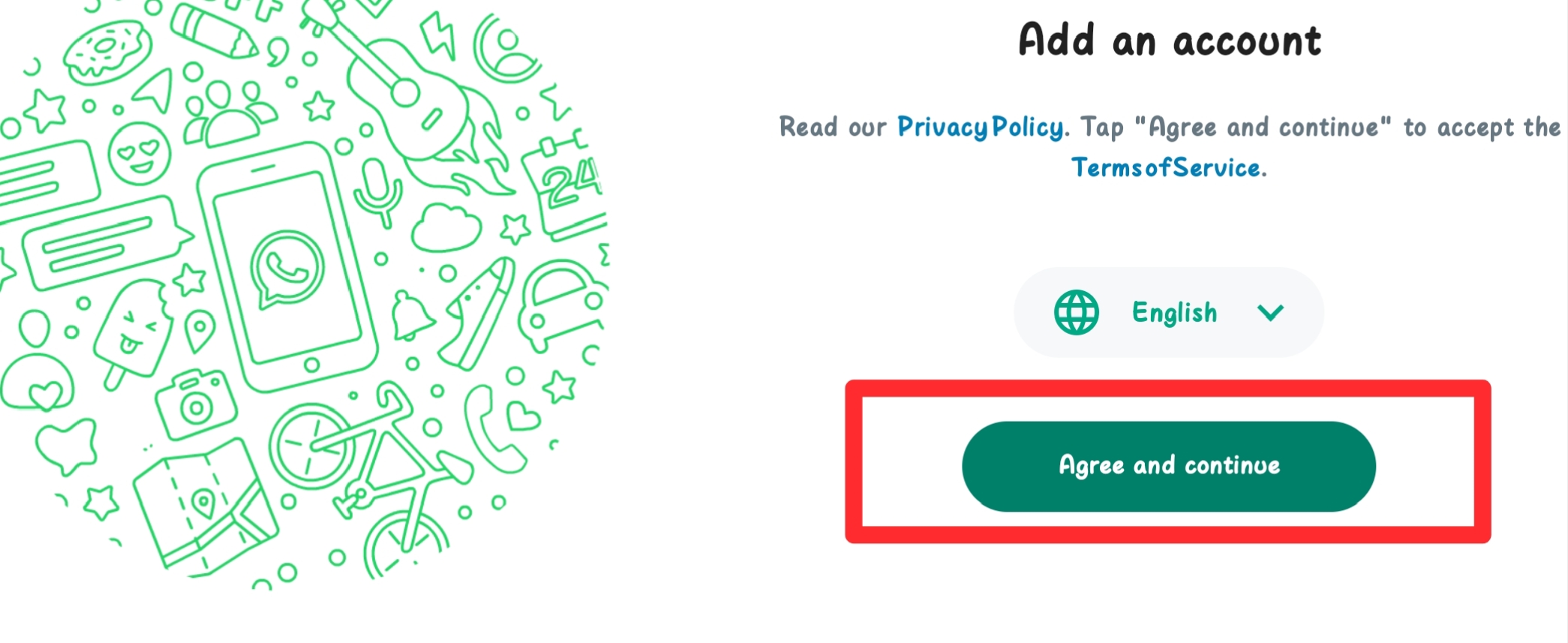
Review the Terms of Service: First Read the Terms of Service and Privacy Policy, then click.
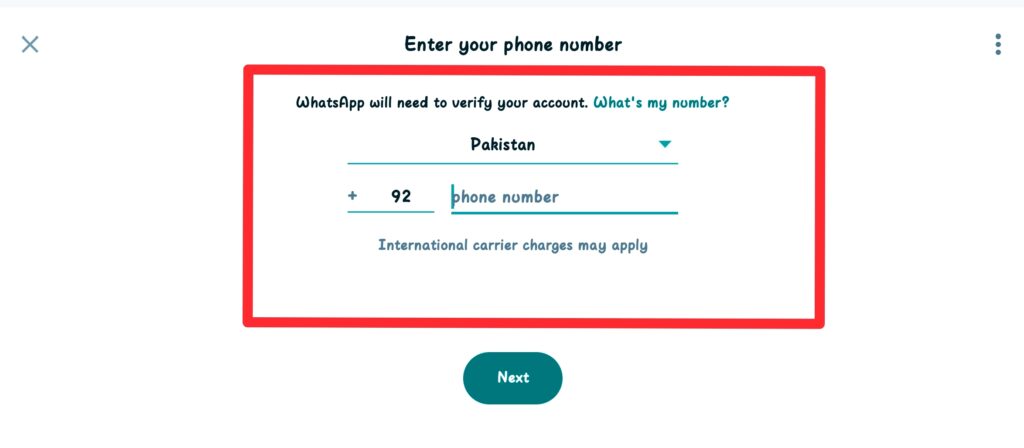
Register: First add your country code, select your country from the list, then enter your phone number. Then tap Yes and you will receive your 6 digit registration code via SMS or phone call. To complete registration, enter your 6 digit verification code.
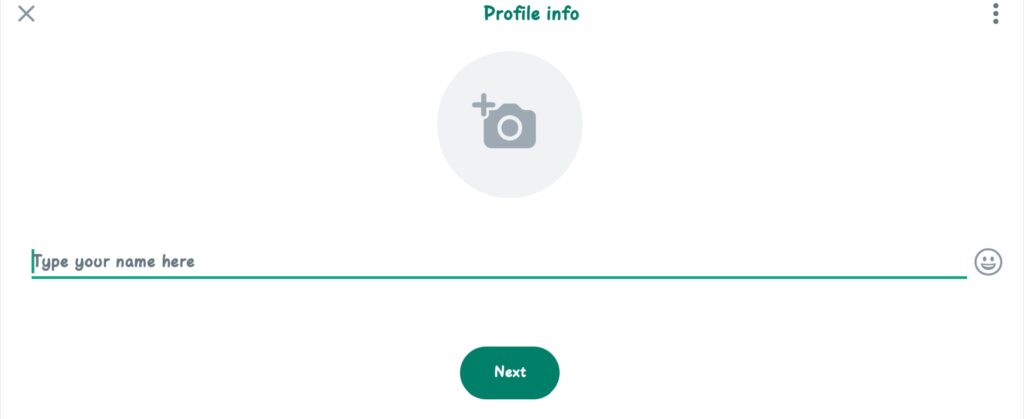
Profile: enter your name, and set your and set you profile picture.
How to Use Dual Whatsapp Account Without Third-party Application?
To use two accounts using (dual whatsapp dual sim) in one WhatsApp app first open Your WhatsApp Account Setting then click Account. dual whatsapp dual sim

2.Then click on Add Account and you will be automatically redirected to Whatsapp Login page.And you will able to create dual account in same WhatsApp app.
After creating Dual Whatsapp account in Single you will have a new WhatsApp account open.
How to open First account after creating Dual Whatsapp account?
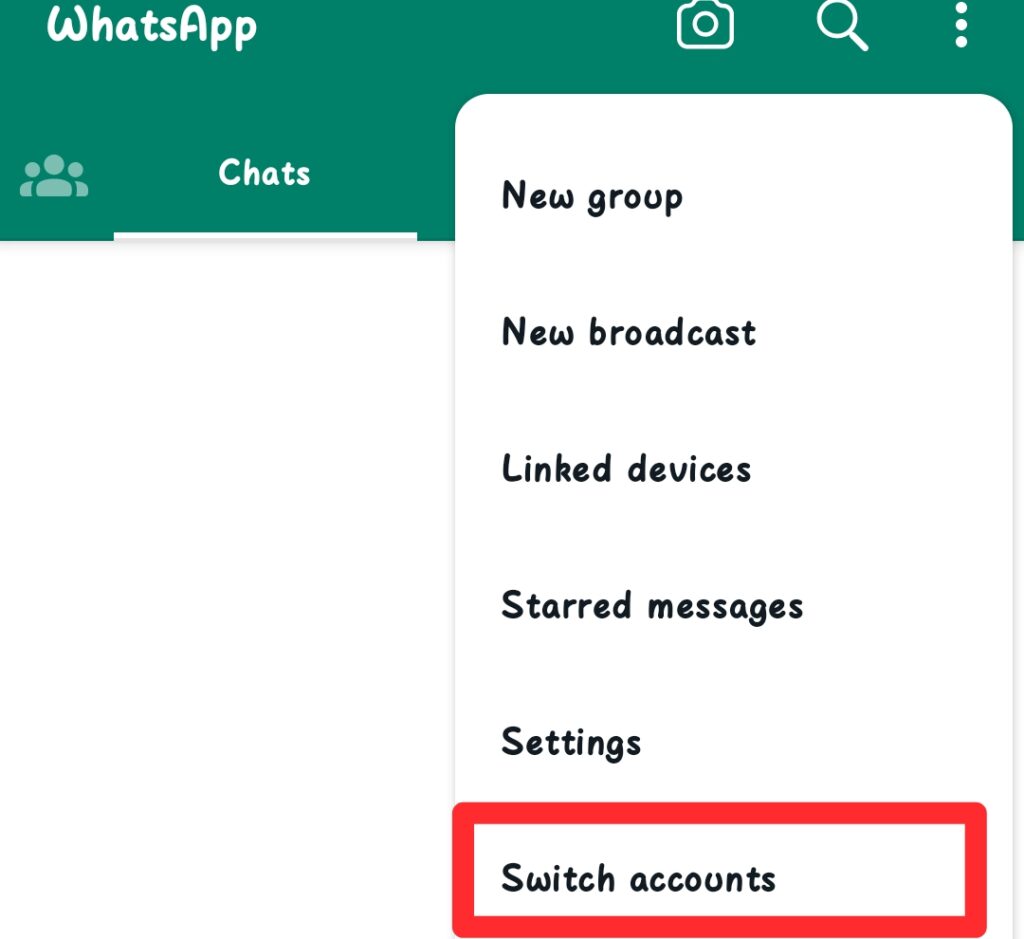
After creating Dual Whatsapp in single WhatsApp Application then click on 3 dots and then click on Switch account and And your first WhatsApp account will be opened
2. WhatsApp Clone:

Here is second way to use Dual WhatsApp without using third party app.
In second method you can use dual WhatsApp accounts using your mobile features.This feature is not available in all mobiles but it is an option in upcoming new mobiles.
You can check if this feature is available in your mobile or not. If you are using Android 8 or higher mobile version then this option will be available in your mobile.
I’m using Tecno mobiles so I will guide you according tecno mobile setting.
1.First of All open mobile phone settings then click on “App management”
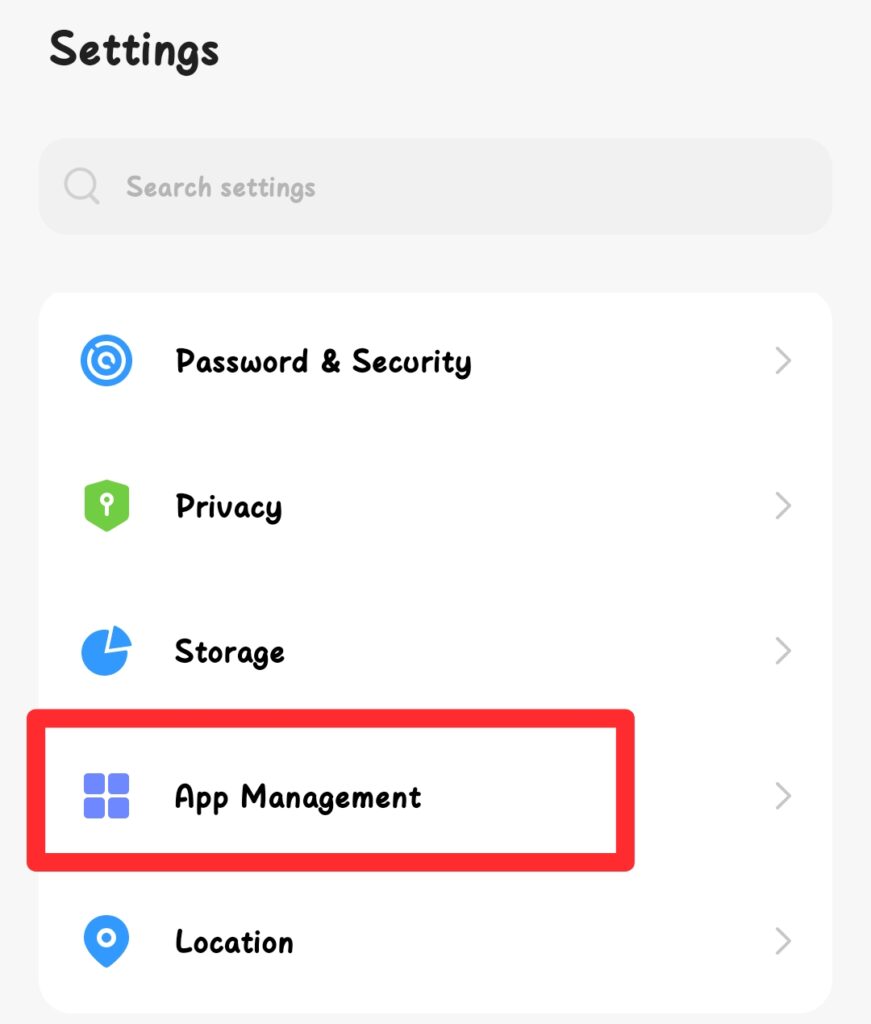
2.Then click on App Twin.
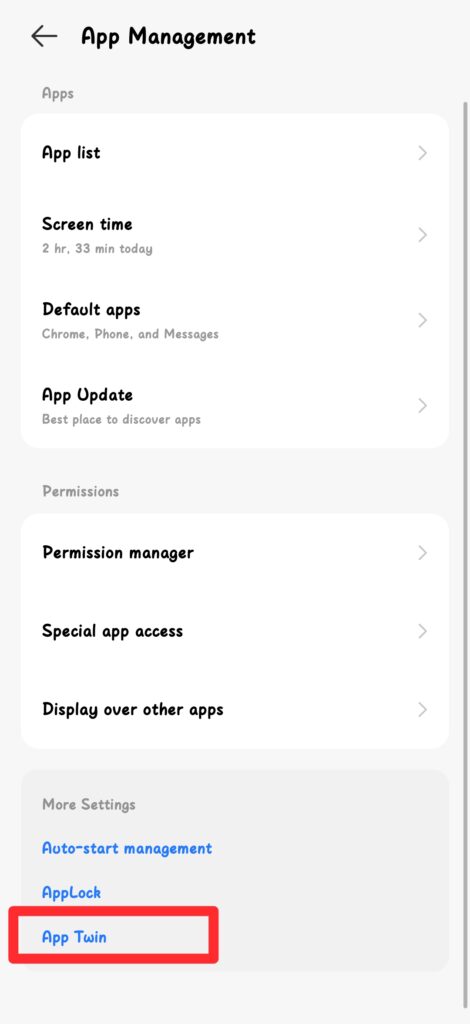
3.Then tap on WhatsApp and it will take few seconds to install.
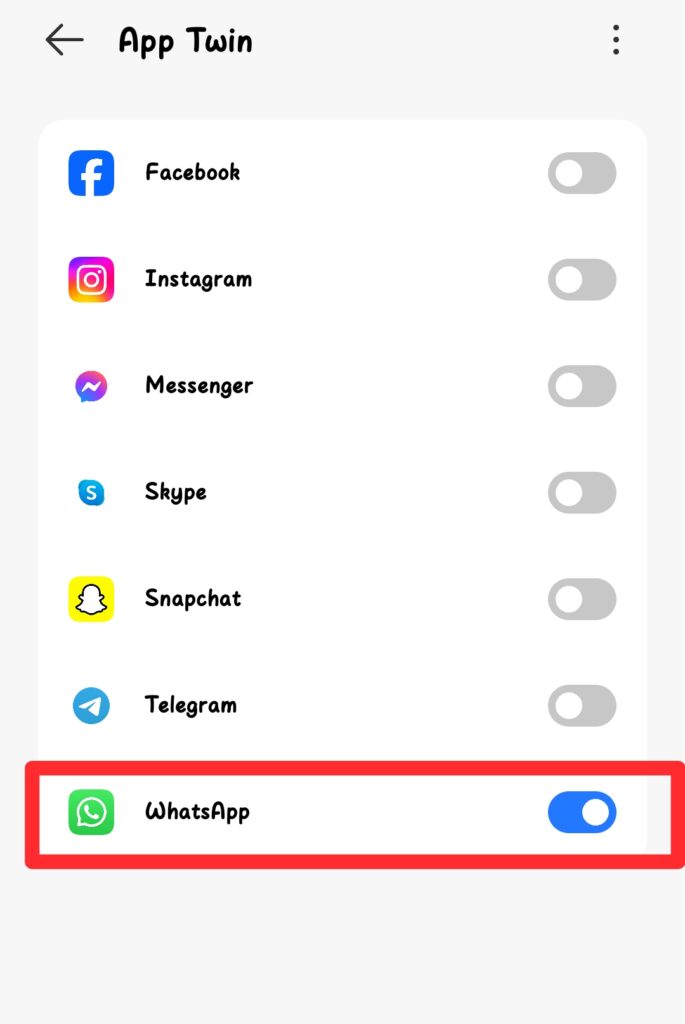
After installation you can find another clone WhatsApp app in your mobile.Then create account by using a new sim card.
By using this method you can run multiple WhatsApp account on your one mobile without using any third party application. This is easy and secure way to use multiple WhatsApp in single device.
Can we use same Whatsapp in both devices?
No, now you cannot use same Whatsapp account in both devices.
Is it safe to use Dual Whatsapp?
Yes,you can safely use dual Whatsapp on same one smartphone.
Are there any Disadvantage of using dual Whatsapp in on smartphones?
Yes,it can be difficult to handle dual Whatsapp account in one smartphone.
